I was looking for some time to easily manage the binding of multiple web application hosted in my docker host machine. I have found a good candidate in Nginx Proxy Manager from Jamie Curnow https://jc21.com
To best fit the installation, I rearranged the default setup for a fastest deploy in my environment based on PhotonOS and Portainer for Raspberry PI.
Base configuration
Open an ssh console and create a new folder where you store a configuration file. Note that “npm” means “Nginx Proxy Manager”.
mkdir /var/npm
nano /var/npm/config.json
Than paste the configuration parameters as follow.
{
"database": {
"engine": "mysql",
"host": "db",
"name": "npm",
"user": "npm",
"password": "npm",
"port": 3306
}
}
Enter into the Portainer UI, go to the Stacks menu and add a new stack.
Service stack creation
Choose a name for example “npm”, paste on the Web editor the script and deploy the stack.
version: "2"
services:
app:
image: jc21/nginx-proxy-manager:latest
restart: always
ports:
# Public HTTP Port:
- "80:80"
# Public HTTPS Port:
- "443:443"
# Admin Web Port:
- "81:81"
volumes:
# Make sure this config.json file exists as per instructions above:
- /var/npm/config.json:/app/config/production.json
- npm-data:/data
- npm-letsencrypt:/etc/letsencrypt
depends_on:
- db
db:
image: mariadb:latest
restart: always
environment:
MYSQL_ROOT_PASSWORD: "npm"
MYSQL_DATABASE: "npm"
MYSQL_USER: "npm"
MYSQL_PASSWORD: "npm"
volumes:
- npm-mysql:/var/lib/mysql
If all goes to the right way you should see your service up and healthy
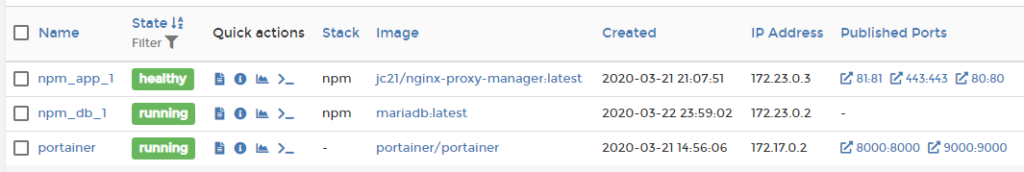
Now you could proceed with the proxy configuration at the link http://<host-address>:81
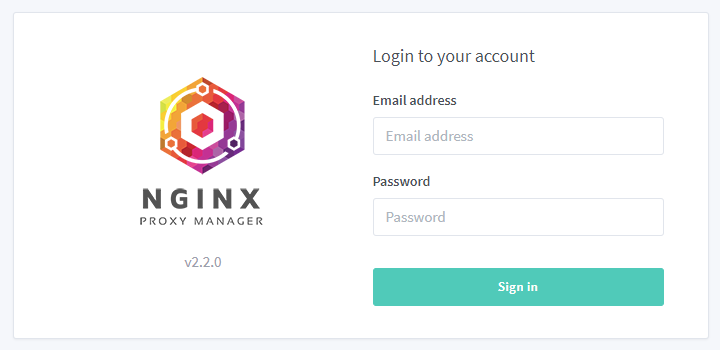
Default credential
Email: admin@example.com
Password: changeme
Complete your customization and good work!